V18.100 Piwis Tester II Diagnostic Tool For Porsche With CF30 Laptop High Quality
Top 7 Reasons to Get Porsche Piwis Tester II
1. Software Version: V18.100 (Return back the hdd for update,or can update directly, update cost is different according to the QC number,if the last three numbers of your QC mark is 137,hdd cost is70USD,if the last three numbers of your QC mark is 098, hdd cost is 176USD, contact customer sevice for more details )
2. Laptop: CF-30 (Second Hand)—Software is inside the Hard Drive. No need Installation
3. Support Languages: Russian, English, French, Spanish, Italian, German, Portuguese, Japanese, Chinese, Dutch
4. Update Method: By HDD (Need to return hard disk to us for upgrade, or you can just buy from us another hdd with newest software) Software contains operating system win XP only. you just need to insert into your computer and use it.
5. Requires Online Modules: (F BCM R BCM DME ELV SRS KEY)
6. Bluetooth, GPS and Navigation Function are available. But need to pay for the authorization of them.
7. Support Key Programming function, cost 220USD per time (you need consult our customer sevice first with the type and year of your car)
Notice:
1. Please do not take out the hard disk from CF-30 laptop and install on other laptops, it may cause data lose and hard to recovery.
2. Piwis Tester II works with Porsche cars year after 2005
3. when you connect with device,you will get an indication “Found New Hardware Wizard”,make sure you click “next” to continue installing the driver, ortherwise the piwis 2 cannot be recognized by computer
piwis 2 Found New Hardware Wizard
Piwis Tester II for Porsche Functions:
1. Read/clear error code, catch data stream, computer programming match, component test, maintenance information consult, components site drawing, wiring diagram.
2. Porsche Piwis Tester II works with car year after 2005 and latest Porsche cars. It is equipped with the Panasonic laptop and original software for the test. Porsche Piwis Tester II can help you diagnose and program the most new and old kind of Porsche cars. For example: 911(997)(991), Boxster/Cayman, (987), Cayenne up to MY 2010, Cayenne from MY 2011 and Panamera.
3. New Panamera can only be diagnosed by using Porsche Piwis Tester II. Based on current project planning, all earlier vehicle models will gradually be changed over to the new Porsche Piwis Tester II by the end of 2010. Porsche Piwis Tester I must be used for older models in the Porsche workshop until end of 2010.
4. Support for Porsche. Piwis Tester I will no longer be available once the earlier diagnostic programs have been transferred to Porsche Piwis Tester II.
5. When Porsche Piwis Tester II is distributed, it will contain one basic piece of software. This is necessary in order to start and configure the tester.
Piwis Tester II Support Systems:
ENGINE automatio transmission, air-conditioner, SRS, ABS, ASR, MPL, GM, Original antitheft System,KEYLESS GO system, OBDII system.
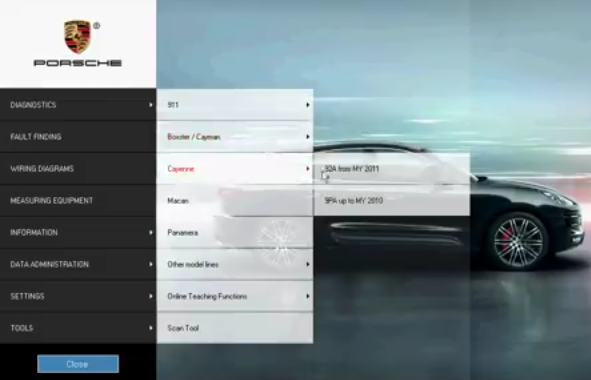

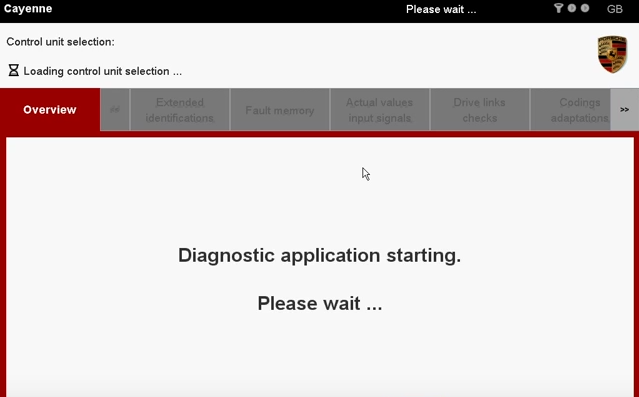
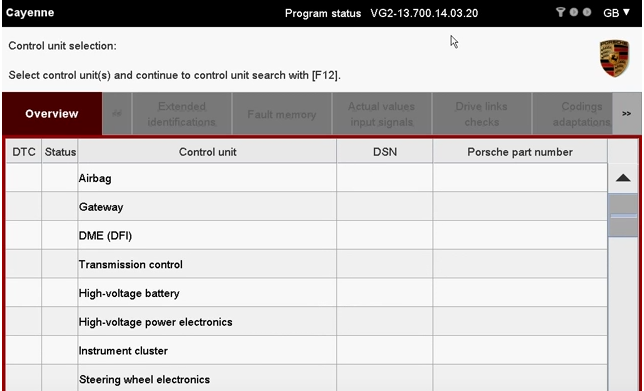
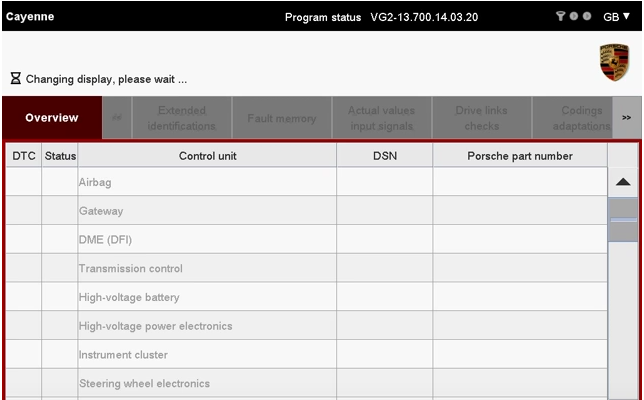
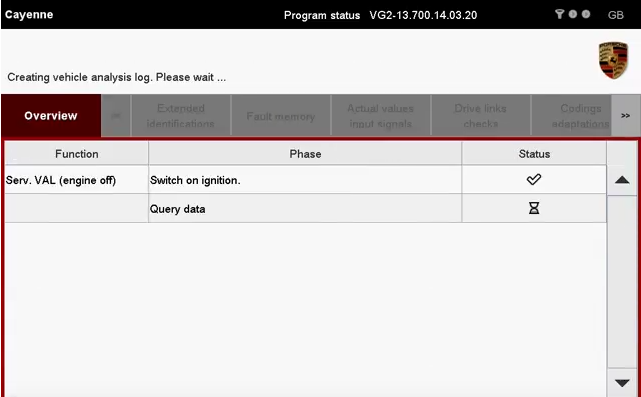
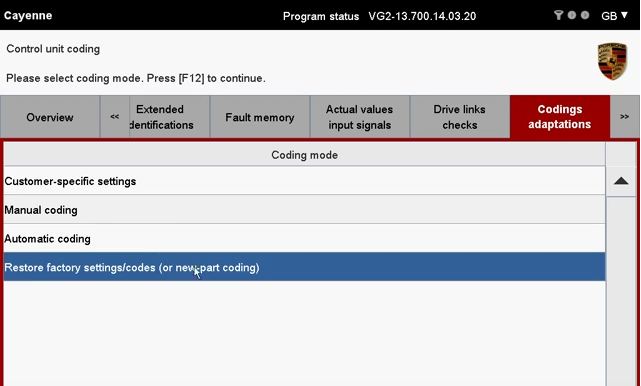
:: بازدید از این مطلب : 139
|
امتیاز مطلب : 0
|
تعداد امتیازدهندگان : 0
|
مجموع امتیاز : 0

